










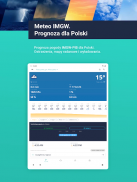








Meteo IMGW Prognoza dla Polski

Description of Meteo IMGW Prognoza dla Polski
পোল্যান্ডকে উত্সর্গীকৃত আইএমডাব্লুএম-পিআইবি আবহাওয়ার পূর্বাভাসের সাথে আবেদন। এটি বর্তমান এবং পূর্বাভাস আবহাওয়ার একটি নির্ভরযোগ্য উত্স। কেবল এটির মধ্যে, সমস্ত উপলব্ধ আবহাওয়া মডেল, সতর্কতা, রাডার এবং বিদ্যুতের মানচিত্রের পূর্বরূপের সংহতকরণ। অ্যাপ্লিকেশন আপনাকে পূর্বাভাস এবং সতর্কতা সহ বিজ্ঞপ্তিগুলি সেট আপ করার অনুমতি দেয়। সাফ, আধুনিক, নেভিগেট করা সহজ। আইএমডাব্লুএম-পিআইবি থেকে বিস্তৃত আবহাওয়ার তথ্য - বৈজ্ঞানিকভাবে নিশ্চিত হওয়া।
অনুসন্ধান করুন
আপনি সেই অবস্থানটি নির্বাচন করতে পারেন যার জন্য আপনি দুটি উপায়ে আবহাওয়ার পূর্বাভাস জানতে চান। প্রথমটি শীর্ষে ডানদিকে অনুসন্ধান করুন। আপনি যখন কোনও শহরের নাম প্রবেশ করান, অ্যাপ্লিকেশনটি আপনি ডাটাবেসে যে সন্ধান করছেন সেটি সন্ধান করে এবং এর জন্য পূর্বাভাস প্রদর্শন করে। দ্বিতীয় বিকল্পটির জন্য জিপিএস ব্যবহার প্রয়োজন এবং অনুসন্ধানে বা আমার অবস্থানসমূহ> আমার জিপিএস অবস্থানের নীচে পাশের মেনুতে আমার জিপিএস অবস্থান ক্লিক করে উপলব্ধ। আপনি জিপিএস ব্যবহারের অনুমতি দিলে আপনার অবস্থান এবং পূর্বাভাস প্রদর্শিত হবে।
প্রিয় অবস্থান।
পোল্যান্ড অ্যাপ্লিকেশনটির জন্য মেটিও আইএমজিডব্লিউ পূর্বাভাস আপনাকে দ্রুত আপনার পছন্দের অন্যান্য শহরগুলির জন্য একটি সংক্ষিপ্ত পূর্বাভাস দেখতে দেয়। শহরের নামের পাশে শীর্ষ প্যানেলে তারার উপর ক্লিক করুন। আপনি এখন শহরটিকে আপনার প্রিয়তে যুক্ত করেছেন। সংক্ষিপ্ত পূর্বাভাস সহ একটি তালিকা ড্রপ-ডাউন প্যানেলে উপস্থিত হবে এবং নির্বাচিত শহরটিতে ক্লিক করা কোনও নির্দিষ্ট জায়গায় পূর্বাভাসের বিশদটিতে পুনর্নির্দেশ করবে। পছন্দসই বিকল্পগুলি সেই অবস্থানগুলিও সংরক্ষণ করে যার জন্য আপনি পুশ বিজ্ঞপ্তিগুলি সেট করতে পারেন।
আবহাওয়া
আবহাওয়ার ট্যাবে আপনি প্রথমে অনুভূমিক স্লাইড আকারে পরবর্তী কয়েক ঘন্টা পূর্বাভাস উপস্থাপন করবেন। আপনি অ্যাপ্লিকেশন সেটিংস> আবহাওয়ার মডেলের সাইড মেনুতে আবহাওয়া মডেলটি পরিবর্তন করতে পারেন। চার্টে উপস্থাপিত বৃষ্টিপাতটি মিমি / ঘন্টা মধ্যে ডেটা দেয়।
আবহাওয়া ট্যাবে আপনি পরবর্তী কয়েক দিনের জন্য সরলিকৃত পূর্বাভাসও পাবেন, যার দৈর্ঘ্য নির্বাচিত আবহাওয়ার মডেলের উপর নির্ভর করে।
যদি আইএমডাব্লুএম-পিআইবি দ্বারা জারি একটি সতর্কতা নির্বাচিত অবস্থানের জন্য কার্যকর হয়, তবে এটি শীর্ষে বারে, সতর্কতা স্তরের জন্য উপযুক্ত রঙে উপস্থিত হবে। বারটিতে ক্লিক করে বা সতর্কতা ট্যাবে গিয়ে বিশদে যেতে পারেন।
সতর্কবাণী
এখানে আপনি বর্তমানে নির্বাচিত এবং পছন্দসই অবস্থানের জন্য জারি করা আইএমডাব্লুএম-পিআইবি সম্পর্কিত আবহাওয়া এবং জলীয় সতর্কতা পাবেন।
সতর্কতার স্তরে নির্ধারিত বর্ণে এবং বর্ণিত বর্ণিত: গ্রেড 1 - হলুদ, গ্রেড 2 - কমলা, গ্রেড 3 - লাল।
অ্যাপ্লিকেশনটি আপনাকে ভাগ করুন লিঙ্কে ক্লিক করে বার্তার সামগ্রী ভাগ করার অনুমতি দেয়।
radars
রাডারস ট্যাবে আপনি পোল্যান্ডে বৃষ্টিপাতের তীব্রতার রেকর্ডিং পূর্বরূপ পাবেন। পূর্বরূপ আপনাকে 7 ঘন্টা পিছনে আবহাওয়ার পরিস্থিতি সনাক্ত করতে দেয়।
নির্গমন
এই ট্যাবে আপনি পোল্যান্ডে একটি প্রাকদর্শন রেকর্ডিং স্রাব পাবেন। এগুলি স্রাবের তীব্রতার সাথে সামঞ্জস্য করা রঙগুলিতে আইকন আকারে উপস্থাপিত হয়। পূর্বরূপ আপনাকে 7 ঘন্টা পিছনে স্রাবগুলি সনাক্ত করতে দেয় allows
বিজ্ঞপ্তিগুলি
অ্যাপ্লিকেশন আপনাকে আপনার পছন্দসই অবস্থানের জন্য বিজ্ঞপ্তি সেট করতে দেয়। সেটিংসটি বিজ্ঞপ্তি লিঙ্কের নীচে পাশের মেনুতে উপলব্ধ।
অ্যাপ্লিকেশনটি দুটি ধরণের বিজ্ঞপ্তি সরবরাহ করে: পূর্বাভাস - দিনের জন্য সংক্ষিপ্ত পূর্বাভাস রয়েছে: ন্যূনতম তাপমাত্রা, সর্বাধিক তাপমাত্রা, বৃষ্টিপাত, বাতাসের গতি এবং চাপ। সতর্কতা - আইএমডাব্লুএম-পিআইবি দ্বারা সতর্কতা জারি করা হলে অ্যাপ্লিকেশন একটি বার্তা প্রেরণ করে। সতর্কতার বিবরণ সতর্কতা ট্যাবে উপলব্ধ।
অ্যাপ্লিকেশনটি কেবলমাত্র পছন্দের সাথে যুক্ত করা অবস্থানগুলির জন্য বিজ্ঞপ্তিগুলি সেট করবে। সেটিংস প্যানেলে আপনি বিজ্ঞপ্তি আসার সময় এবং পূর্বাভাসের আবহাওয়ার মডেল সেট করতে পারেন।
আমার অবস্থানগুলি
আপনি পছন্দসই অবস্থানগুলির তালিকা এবং সম্প্রতি অনুসন্ধান করেছেন। আপনি অ্যাপ্লিকেশন সেটিংগুলিতে অবস্থানগুলির তালিকা> অনুসন্ধান করা অবস্থানগুলি সাফ করতে পারেন।
আবেদন নির্ধারণ
অ্যাপ্লিকেশন সেটিংসে আপনি পরিবর্তন করতে পারবেন: আবহাওয়া মডেল (6 মডেল), বায়ু ইউনিট, মানচিত্রে জিপিএসের অবস্থান সেট করুন, অ্যানিমেশন প্লেব্যাক গতি। আপনি এখানে সহায়তা লিঙ্কগুলিও খুঁজে পেতে পারেন।


























